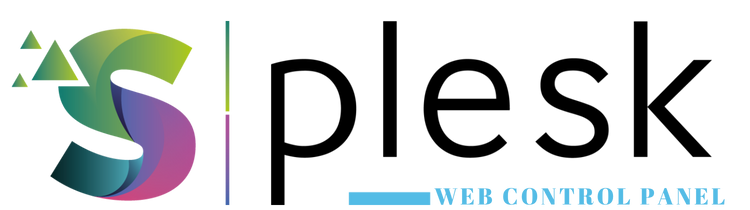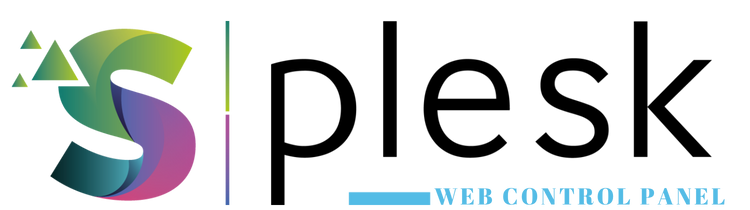
The Plesk Database Management tool lets you easily create and manage MySQL or MariaDB databases for your websites. Databases are essential for running dynamic platforms like WordPress, Joomla, or phpBB.
1. Log in to Plesk
Visit https://yourdomain.com:8443 and log in with your credentials. From the left menu, select “Databases”.
2. Create a New Database
Click “Add Database” and fill out the required fields:
- Database name: e.g.,
sitedb
- Related site: Choose the website this database belongs to
3. Create a Database User
Enable “Add a database user” and enter the following details:
- Database user name: e.g.,
dbuser
- Password: Create a strong password
Keep “User has access to: Local MySQL server” enabled.
4. Manage via phpMyAdmin
Click the “phpMyAdmin” icon next to your database to open it. You can now create tables, import data, and execute SQL queries directly.
5. Using with WordPress or CMS
When installing WordPress or similar systems, use the following credentials:</
Thank you for your feedback.
Sorry about that :( We'll work to make it better.
You voted before.
161 times viewed | 0 people fount it helpful