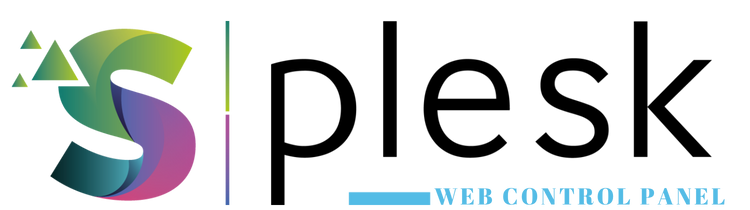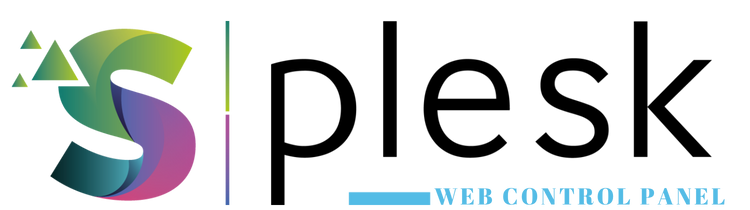
The Plesk Mail Management tool lets you create professional email addresses for your domain (e.g., info@yourdomain.com) and access them easily via Webmail or desktop clients.
1. Log in to Plesk
Visit https://yourdomain.com:8443 and log in with your credentials. Then click “Mail” from the left menu.
2. Create a New Email Account
Click “Create Email Address” and fill in the required details:
- Email Address: e.g., info@yourdomain.com
- Password: Choose a strong password
- Mailbox Size: Set storage limit (e.g., 2 GB)
Click OK to create the mailbox.
3. Access Webmail
After creating the account, log in to Webmail at:
Webmail URL: https://webmail.yourdomain.com
Username: info@yourdomain.com
Password: ********
The default interfaces are usually Roundcube or Horde.
4. Configure Email Clients (Outlook, Thunderbird)
- Incoming Server (IMAP): mail.yourdomain.com — Port: 993 (SSL)
- Outgoing Server (SMTP): mail.yourdomain.com — Port: 465 (SSL)
5. Spam Protection and Filters
Plesk includes SpamAssassin and DKIM/SPF support to filter spam automatically. These features are enabled by default in SosyoHost’s Plesk hosting plans.
Note: Make sure your DNS records (MX, SPF, DKIM) are properly configured to ensure reliable mail delivery.
Thank you for your feedback.
Sorry about that :( We'll work to make it better.
You voted before.
146 times viewed | 0 people fount it helpful